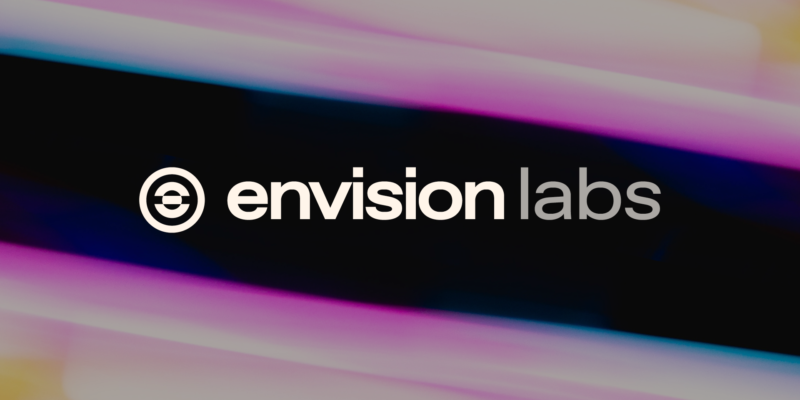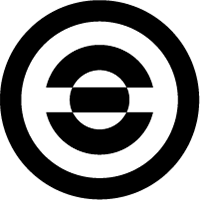Help
MetaMask is a digital wallet that is specific to Ethereum. If you need help setting up your wallet, please see our wallet setup guide.
- Once your wallet is set up, click on the "Connect Wallet" button.
- When prompted, click on "Connect to MetaMask."
- In the upper-righthand corner, a prompt from your wallet will appear. If it doesn't appear, find the MetaMask fox icon in your browser extension toolbar.
- When your wallet appears on the screen, select "Sign."